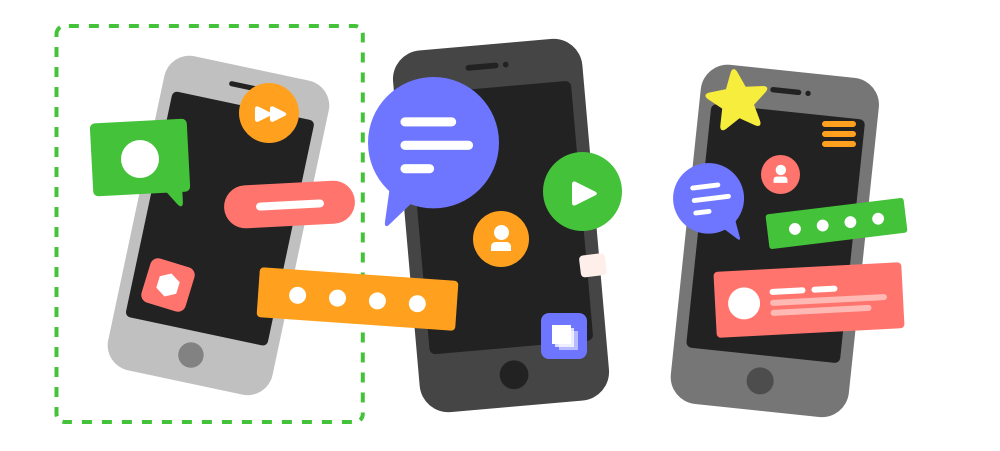
Twi-Junior is designed for people who want to learn (Twi) or parents who want to teach their children (Twi). This application so far gives both images and pronunciations of items; as this applications matures so will the items represented in the application.
The goal for this application is to cover nearly all the items as well as commonly used phrase’ in the (Twi) language.
Note: The application has eight Tabs: Animal, Body, Days,Soul Names, Food, Months, Numbers and Object. These tabs appear perfectly on a 10.1inch Tablet but on normal phones and 7inch Tablets you will need to scroll the tabs to the left to see the rest of the options.
A new menu item called (Conversations) next to the information menu, which then opens a new page with 5 different tabs namely: General, Greetings, Questions,Phrases and Commands.
A new menu item called (Game) has been added, this menu item opens up a game description page which in-turn opens up the game page where you can pick from 13 categories /sections.
It would be nice if my users actually suggested what they needed translated then it would be much easier.
Twi-Junior can be downloaded by clicking on the following link: Download Twi-Junior.
A new version of Twi-Junior has now been created, This new app is called Twi-Junior Lite which functions the same as Twi-Junior but without the audio files associated with each word making is extremely small.
This app was created to cater for all those who could not download Twi-Junior due to the size of the app, but hopefully will be able to do so with the reduced size with Twi-Junior Lite.
Twi-Junior Lite can be downloaded by clicking on the following link: Download Twi-Junior Lite.
Twi-JuniorPro is now out, with more content more function, please find the link below to download our latest version of the app.
Twi-JuniorPro can be downloaded by clicking on the following link: Download Twi-JuniorPro.
Click on the link to either view or download a PDF version of some of the sections not covered in the app “Guide for English to Twi“.
You can also Click on the link to either view or download a second PDF of some more sections not covered in the app “Twi Sample PDF“.




